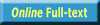Preceptors - Social Sciences
Total Access@PacificU
If you are in a library database, odds are that the article is already available to you in a .pdf (in some cases, .html) format. If that is the case, click the .pdf icon to open the article.
However, there will be times when the full-text article is not immediately available to you. When that happens, you have two choices: (1) see if the article is in another library database, (2) or order it using Interlibrary Services. Either way, you use a link called Total Access@PacificU.
However, there are exceptions to Total Access@PacificU
- The instructions for obtaining the article in another database is the first box below.
- The instructions for ordering the article is the second box below
Where the article is in another database from the one you're using
If you are in a library database and the article is NOT immediately available, chances are that the article is available in one of our other library databases.
Using the ProQuest Social Sciences Premium Collection database, notice there is no immediate full-text for this citation. Here are the steps to land on the article in another library database.
Click Find a Copy.
Click Check Total Access@PacificuU
The full-text article is available in another library database. In this example, the article is available in three other databases.
Click Elsevier ClinicalKey Journals
If you are off-campus, you will be prompted to enter your PUNetID/password.
Click the .pdf icon to open the article.
When you need to order the article
If you are in a library database, odds are that the article is already available to you in a .pdf (in some cases, .html) format. If that is the case, click the .pdf icon to open the article.
If you are in a library database and the article is NOT immediately available, chances are that the article is available in one of our other library databases. But there will occasions where the library does not have access to the article at all. In that case, you will need to order a copy, using Interlibrary Services.
Using the ProQuest Social Sciences Premium Collection database, here is an example of where you order an article.
Click Find a copy
Click Check Total Access@PacificU
Click If the links above do not open the item, request a copy via ILLiad.
Enter your PUNetID/password.
Click Logon to ILLiad.
Click Submit Request (scroll to the bottom of the request form.)
What happens now? Interlibrary Services will send you an email with instructions once the .pdf article has been posted to your ILLiad account.
- Last Updated: Oct 27, 2022 10:59 AM
- URL: https://pacificu.libguides.com/socialsciencespreceptors
- Print Page